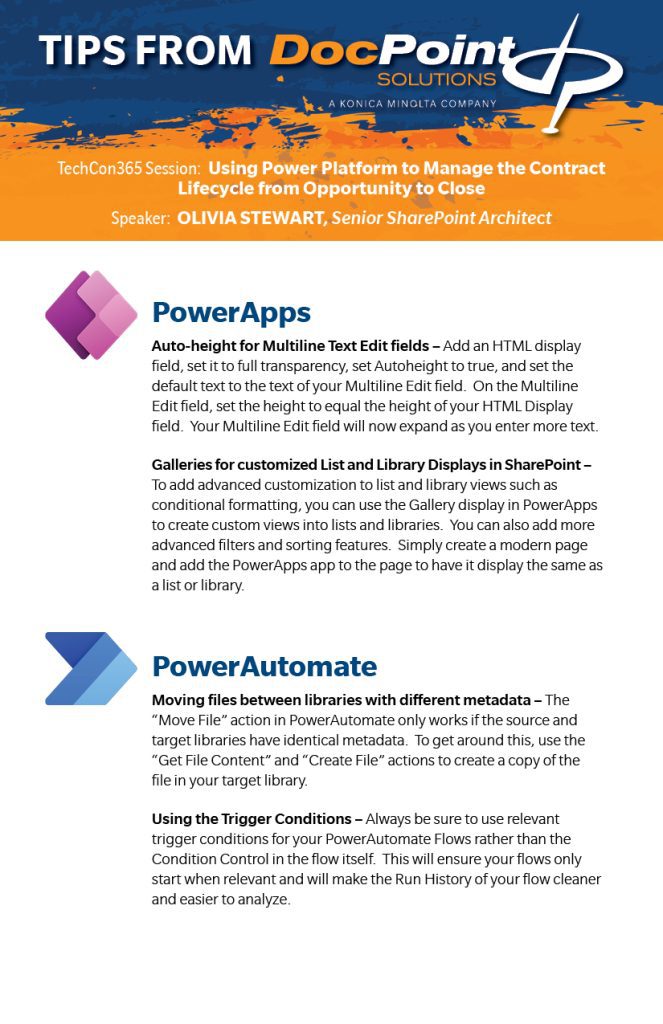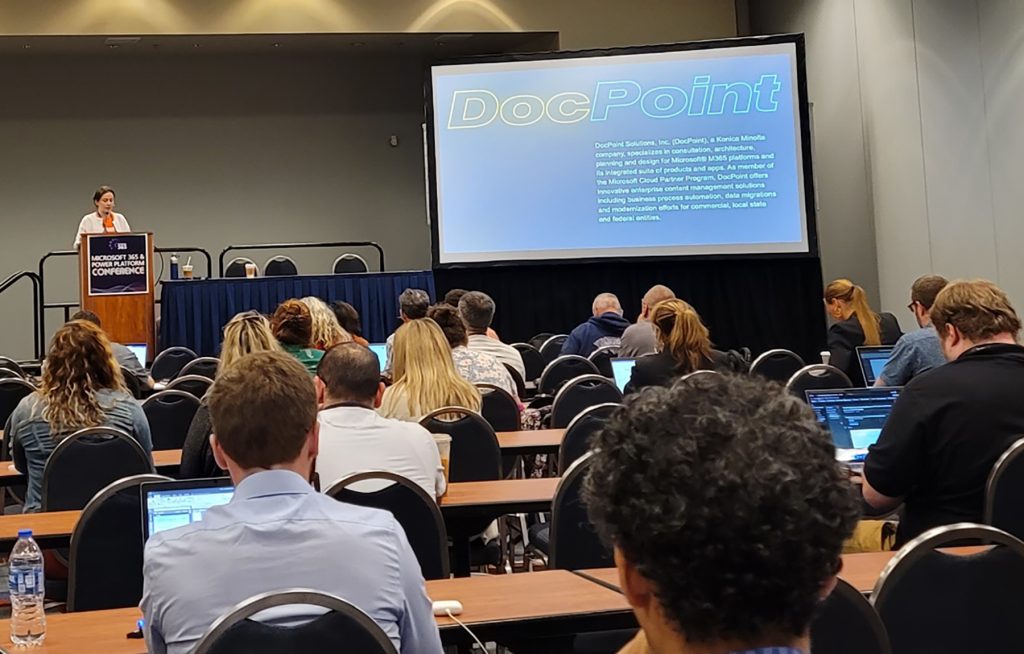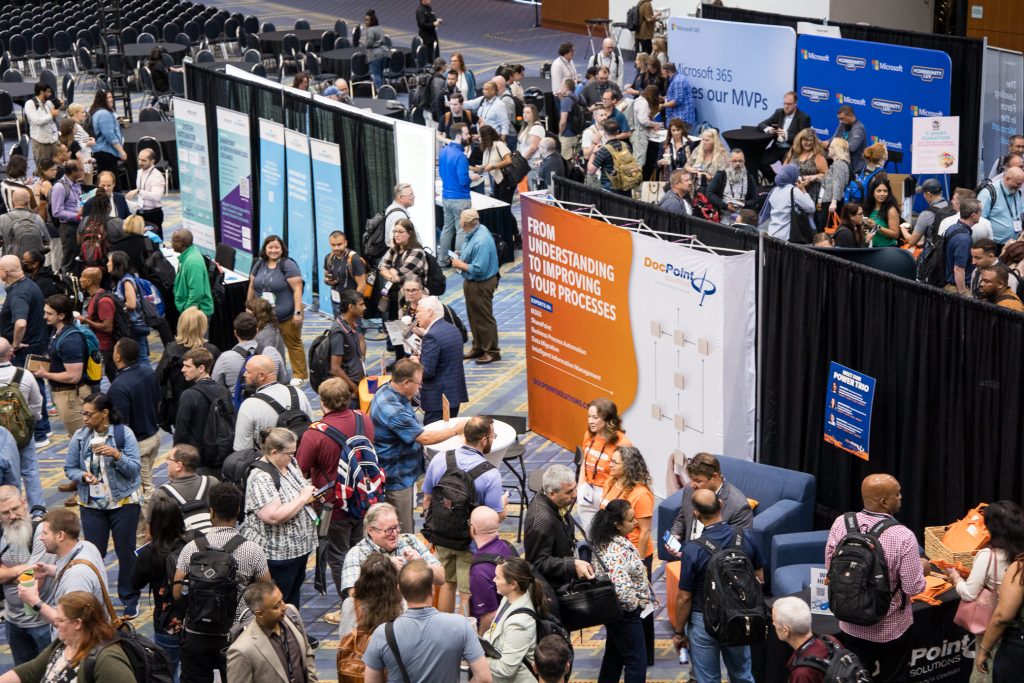DocPoint WAS honored to be a Platinum Sponsor at TechCon 365 in Washington, DC!
August 14-15, 2024 (Full conference is Aug. 12-16)
Walter E Washington Convention Center in Washington, DC
Microsoft TechCon365, is a Microsoft 365 and Power Platform Training Conference that brings you the world’s leading experts in Microsoft 365, Power Platform, Azure, & AI. Whether you are new to Microsoft 365 and Power Platform or an experienced power user, admin, or developer, TechCon365 & PWRCON has content designed to fit your experience level and area of interest. Our workshops and sessions are taught by Microsoft Certified Trainers, Microsoft MVPs, Microsoft Regional Directors and Microsoft product group members.

About our speakers and Session Details:
SOPHIA REITZ, IIM Solutions Developer
Sophia Reitz is an IIM solutions developer based in Charlotte, North Carolina, specializing in solutions built with SharePoint, PowerApps, and PowerAutomate. She works for DocPoint Solutions, a subsidiary of Konica Minolta Business Solutions U.S.A.
Sophia is dedicated to guiding her clients through the modernization of their technical infrastructure, enhancing their confidence in automation and technology. Her expertise spans process automation, application development, change management, and user training. Sophia understands the importance of active listening and feedback throughout the product development lifecycle and prides herself on cultivating trusting and collaborative relationships with her clients.
Simplify Reporting: Automating Document Generation with Power Apps and Power Automate
In this session, we explored how to modernize the common process of weekly reporting by automating document creation using Microsoft Power Apps and Power Automate. We followed a real-life use case of a client who aimed to streamline their cumbersome, manual reporting process.
We demonstrated how Power Apps and Power Automate were used to improve this process:
- Standardized Data Entry with Power Apps: We shared an example of a user-friendly submission app in Power Apps, standardizing the input format and eliminating the need for multiple templates.
- Workflows with Power Automate: We created workflows in Power Automate that:
Collect and format submissions from the app
Consolidate submissions into a single report template
Generate a report in multiple formats (docx, pdf, and xlsx) - Document Storage in SharePoint Online: We showed how the workflow can save the generated reports to support further manual editing
By automating their weekly reporting process, the client was able to save hours of manual work while improving accuracy and consistency across reports.
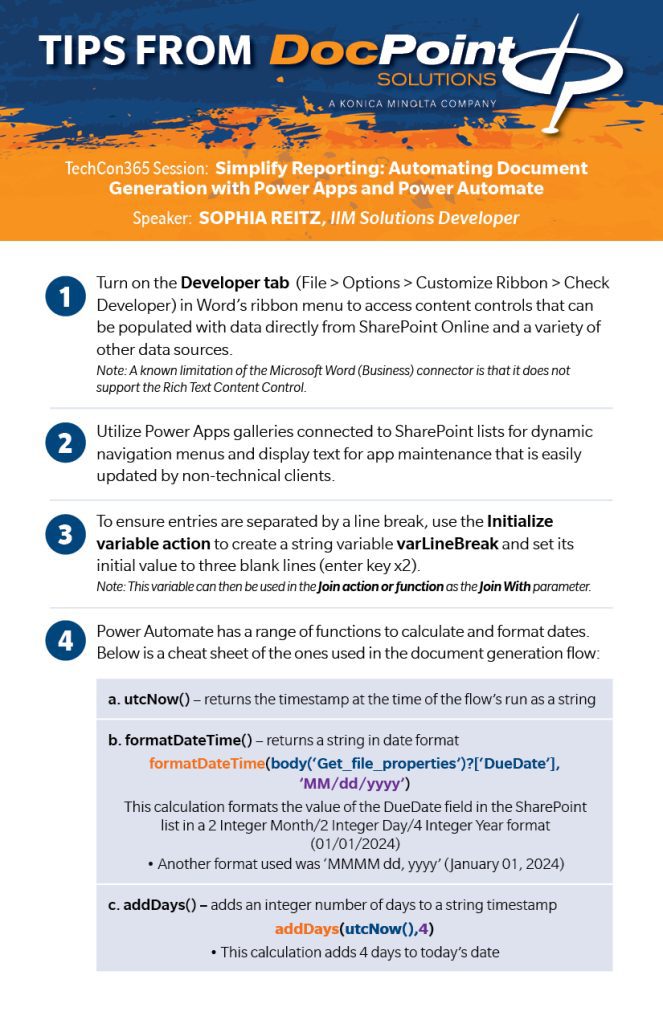
JEANESE RAYMOND, Regional Operations Director
Jeanese Raymond is the Regional Operations Director for the US west region. She works with the operations team, sales, and marketing groups and is responsible for implementations and solution deliverables to customers. She enjoys meeting new people in the industry and enabling the sales and production teams through training and mentorship. Jeanese likes collaborating in the design of complex solutions with our teams of Architects, Business Analysts, Developers and Project Managers. When not working you can find Jeanese at the beach or cruising on her Vespa.
Microsoft PowerApps and Facilitating 508 Compliance
Best practices and lessons learned in applying 508 Compliant requirements to applications developed using the Microsoft PowerApps platform.
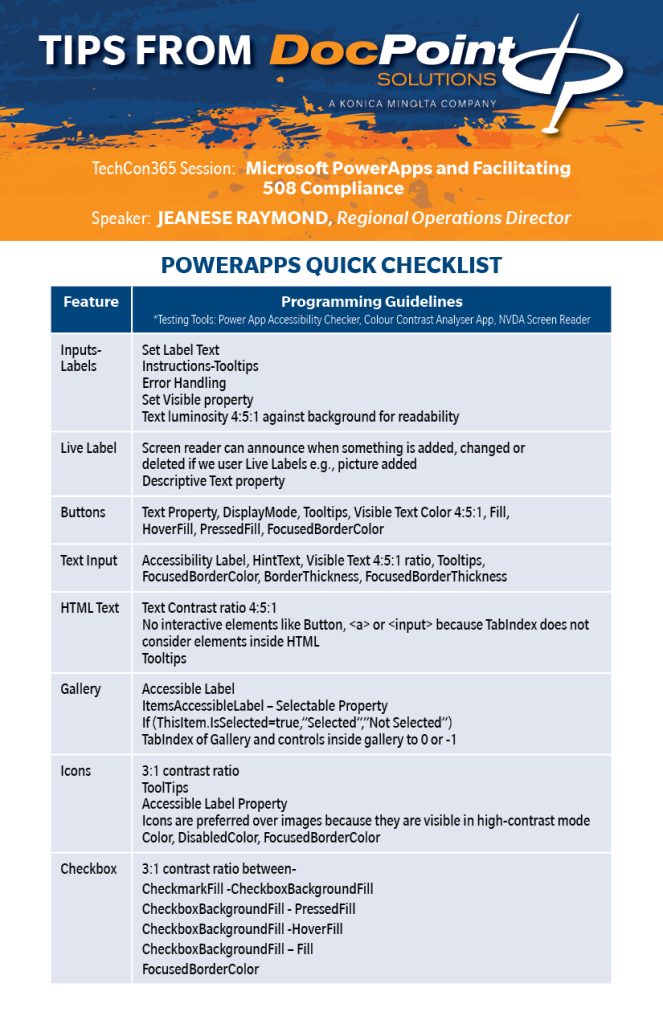
OLIVIA STEWART, Senior SharePoint Architect
Olivia Stewart has 20 years of experience in Microsoft SharePoint technologies and has enthusiastically delved into Microsoft’s Cloud offerings, especially Power Platform. Olivia is an expert at solutioning and identifying the best platform to meet and exceed our customer’s business challenges. She enjoys working with clients to solve complex architecture and automation challenges in On-prem, M365 and cloud hosted platforms.
Using Power Platform to Manage the Contract Lifecycle from Opportunity to Close
In this session, we demonstrated how to use Microsoft’s Power Platform to manage all aspects of a contract, beginning with the opportunity stage, through the sales process, into onboarding the contract, fulfilling the contract obligations and closing the contract at its conclusion.
This session showed how to architect SharePoint Online to host data and documents, developing in Power Apps to produce interfaces for managing the contract lifecycle, creating Power Automate flows to manage the workflow, creating reports in Power BI and using Dynamics and Copilot to streamline analysis.